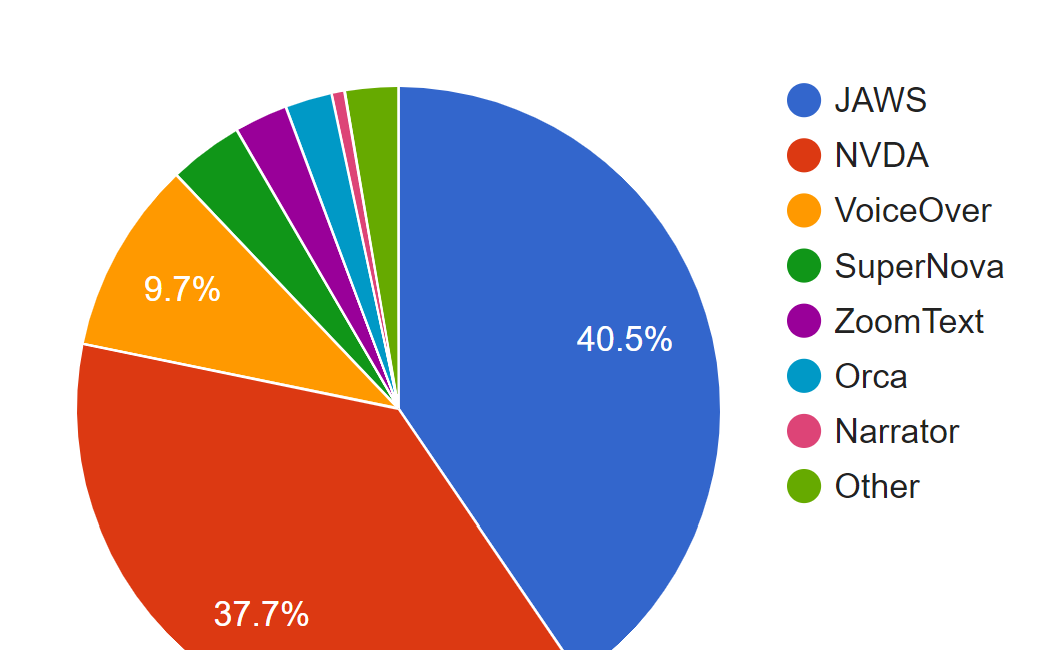How blind people navigate the on and offline world at We Are Developers World Congress
A recap of #WeAreDevs24 and a glimpse of our workshop on popular assistive tech tools.
World Congress Round-Up
The We Are Developers World Congress took place in Berlin this week. It was my first big tech conference and at the same time my debut as a speaker for in-person events. While the adrenalin from hosting our workshop “How blind people navigate the world, on and offline” has not completely worn off yet, the ideas for new blog posts are already flowing.
Our workshop topic was: How blind people navigate the world, on and offline. We had a really good crowd! I’ve noticed an overall trend, that professionals are getting more and more interested in accessibility. For sure a rippling effect of the European Accessibility Act! We received very specific questions about screen reader testing and compatibility. There’s definitely a need for more specific accessibility content now, compared to the standard “why accessibility is important” section at every meetup.
If you are curious to hear more impressions from Berlin, @FrancescoCiull4 hosted a standing live stream on Day 2 to share impressions, learnings, insights and the vibes from We Are Devs over on X.
How blind people navigate the on and offline world
Our workshop focused on assistive tech for people with low vision. Since my entire role is dedicated to this topic, 60 minutes was not enough to get into everything of course! In this edition, I will focus on the tools we presented.
The white cane
She’s an icon, she’s a legend, and she is not only the moment but a consistently reliable tool for obstacle detection. Reliable because it detects obstacles, floor texture, drop-off points, or stairs going in both up and down. Many startups in the assistive tech space try to replace the white cane, but to be honest it only took me 2 weeks at Hope Tech Plus to uncover the groundbreaking insight that nobody who uses a white cane actually wants that - surprise, surprise!
But that’s not to say that our global icon for low vision is the solution for everyone. Carrying something around all day puts some strain on your wrists and bumping into an obstacle can quickly be painful if you have joint problems. For different reasons, people might prefer other techniques, for example: seeing-eye dogs.
Seeing-Eye Dogs
The best of good boys and girls, also known as guide dogs or the four-pawed part of a guide pair. Training takes around 18 months to 2 years in “puppy boarding school” and includes socialization, basic obedience, and specific keyword training for everyday actions. Labradors, Golden Retrievers, and German Shepherds are the most popular breeds for their temperament, size, and trainability.
Not every puppy gets to graduate! The most important criterion is the dog’s ability to focus only on their handler and ignore environmental stimuli, such as food on the floor, other people or dogs trying to get its attention, or loud noises. At the same time, they have to stay vigilant about potential threats or obstacles on the way, which requires a lot of concentration. It’s hard work!
According to the International Guide Dog Federation, only around 23.000 dogs are on active duty. Most dogs work up to the age of 10, but this varies depending on the guide pair. The 10th birthday isn’t necessarily the definitive retirement day, but around that time, handlers will start to notice a decline in concentration or less excitement to work from their dog.
Braille
Braille is a code made up of raised dots that can be read with your fingertips. It was invented by Louis Braille (another icon, absolute king behavior) in the early 19th century. It is since in use all around the globe, but that doesn’t mean that it’s the same language everywhere. Braille is not a language, it’s a script code. Think of how the Vietnamese Language uses the Latin script, yet that doesn’t mean that people who speak Latin-based languages can read Vietnamese.
It is an important tool for literacy! While Text-to-Speech screen readers are awesome, relying exclusively on audio output can lead to limited literacy and a decrease in vocabulary over time. It’s the same concept as why everyone wants their children to read more books: reading benefits your literacy. So good on you for reading this! Great job!
For more, check out Braille.ch: it’s a fascinating tactile rabbit hole to go down!
Refreshable Braille Displays
In the Tech world, there are refreshable Braille displays or braille screen readers. They do exactly the same thing as Text-to-Speech screen readers but with text output. How many letters they display at once depends on the size.
In April, I hosted a workshop together with Tetragon, who are developing affordable braille products: everything from display to keyboard to printer! The prototype we workshopped with participants, the EcoBraille, requires only one actuator for an entire line of dots, regardless of the length of that line. If it’s a 20-character line: 1 actuator. If it has 80 characters: still 1 actuator. This means that the display can be disassembled and extended with additional 20-character lines!
And how do braille displays work?
Speaking of actuators: Refreshable braille displays function by pushing individual pins up into the right position to form a braille letter. Each braille character cell holds 6 pins in a 2 by 3 arrangement. At the bottom of each pin is an actuator that gives the pin the command to jump up or stay put.
How does the device translate to braille?
Braille Keyboards and displays have braille tables integrated. Additionally to 6-dot braille, there’s also 8-dot braille. Looks exactly how it sounds like: 8 pins instead of 6 in a 2 by 4 configuration. The additional 2 pins allow for special characters beyond the standard Latin alphabet. Braille is pretty neat, right?